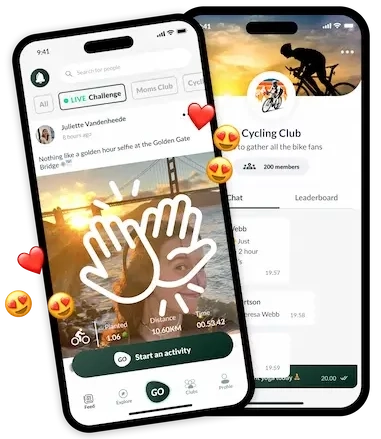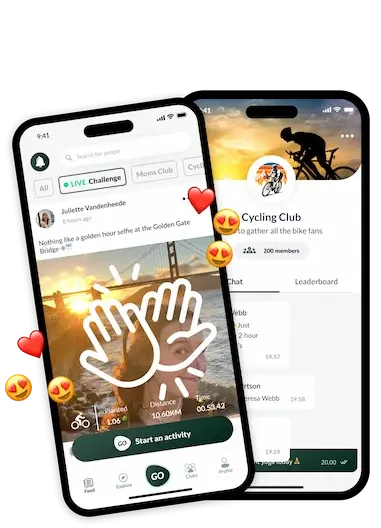I am getting an “Authentication Credentials” error message
We are sorry to hear you are experiencing this issue. Can you please follow these steps and try again?
iOS :
Please force close the app and try to log in again. If it does not work, please uninstall the teroGO app and reinstall the teroGO app.
Android :
1. Close the teroGO app if it is open
2. Go to your phone’s Settings
3. Click on “Apps”
4. Find teroGO and tap on it
5. Select “Force quit”
6. Click on “Storage”
7. At the bottom, click on “Clear Data”/”Empty cache”
If this does not work for you, please reach out to our support team. We will be happy to help.