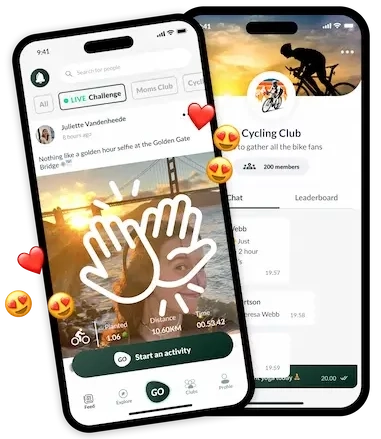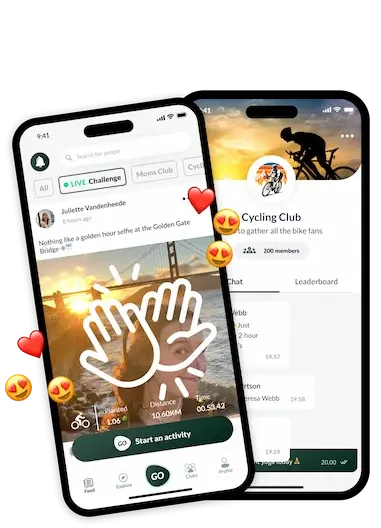How do I change my distance unit from KM to miles and vice-versa?
Please follow these steps:
1. Open the teroGO app
2. Click on the profile icon on the navigation bar
3. Click on “Edit profile”
4. Click on Km or Miles to edit your unit of distance
5. Click on Save on the top right corner of your screen