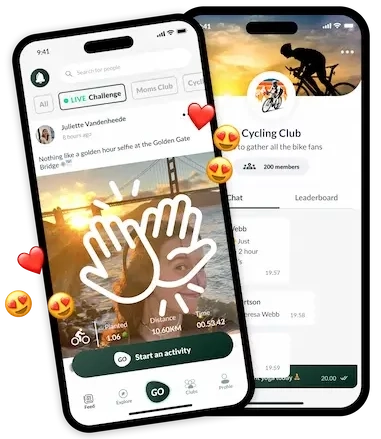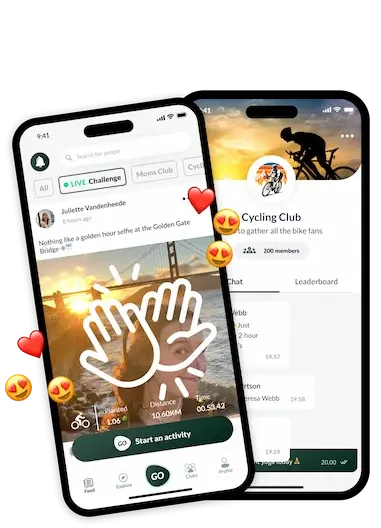How can I delete an activity?
To delete an activity, go to your profile tab and scroll down to “Activity History”. Scroll to the right and click on “View All”. Once you are on the list of all your logged activities, select the “…” on the top right to delete one.
Alternatively, you can message our support team at support@atlasgo.org and they will be happy to delete it for you. Make sure to mention your username, the name of the Org Space/challenge you are participating in, the type of activity, the distance and/or time logged.