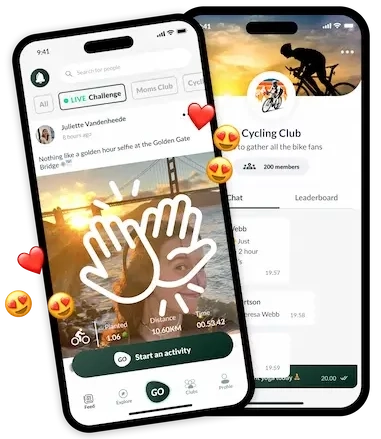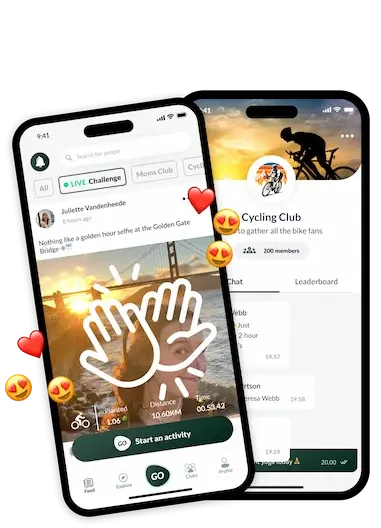How can I see my challenge leaderboard?
There are 2 ways to access your challenge leaderboard :
- Click on the “Feed” tab and click on the Challenge’s progress bar (dark green box). You will then see a preview of the leaderboard at the bottom of your screen. If you click on it, you will see your challenge leaderboard(s).
OR,
- Click on the “Explore” tab and on your Challenge banner. You will then see a preview of the leaderboard at the bottom of your screen. If you click on it, you will see your challenge leaderboard(s).
If the team feature is enabled for your Challenge, you can check leaderboards directly via your team. Just click on the “Chat” tab and on your Team to see your team leaderboard. If you click on “View General Leaderboard” you will see your challenge leaderboard(s).