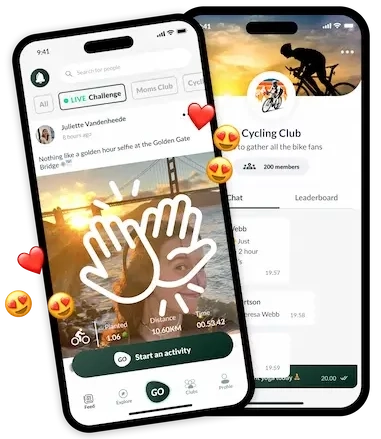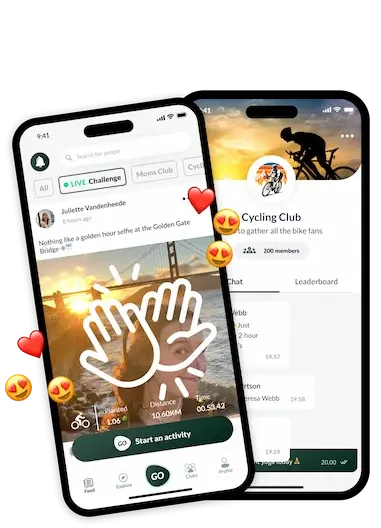How can I share my picture/post on other apps?
You can share your picture on a third party app directly after logging your activity. Just click on the “Inspire someone” button and select the third party app of your choice.
To share a past picture that you posted on teroGO on a third party app, please follow these steps :
- Open the teroGO app and select the “profile” tab on the navigation bar
- Scroll down until you find the “Shares” section, swipe left until you see “View all” and then select one of the pictures from the list.
- Select the “…” on the top right corner of the screen, and select “inspire someone”.
- You can then share that picture on a third party app.