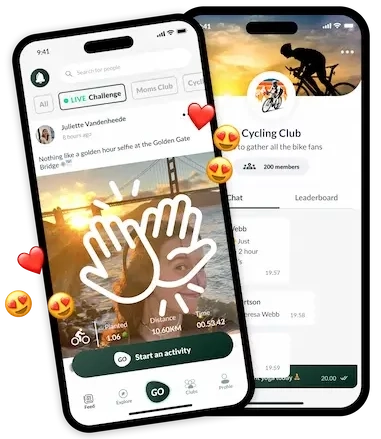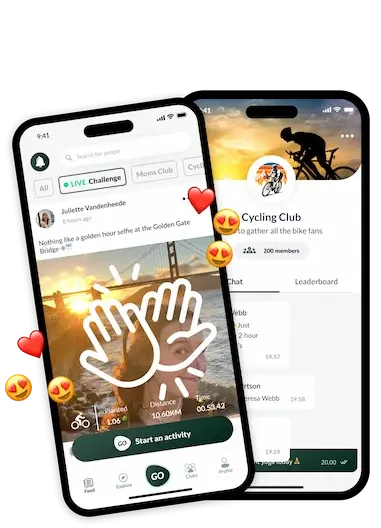How can I add a picture to the teroGO feed?
After submitting your activity on the GO screen, click on the “share a 📸” button. You will be able to either take a picture or choose one from your library.
You can also add a description to your picture and share your picture on other social media channels outside of teroGO. As soon as you have shared your photo it will appear on the app feed.