How can I see who is part of my chat?
To view the list of members in your chat, please follow these steps:
1. Open the teroGO app
2. Access the “Chat” tab on the navigation bar
3. Open your chat and click on the “X members” button

Please update the form to fix the errors and resubmit.



Our top 4 wellbeing tips to implement in your company or team today!



Engage employees in honor of Mental Health Awareness Month



Learn how to keep employees motivated and healthy this summer

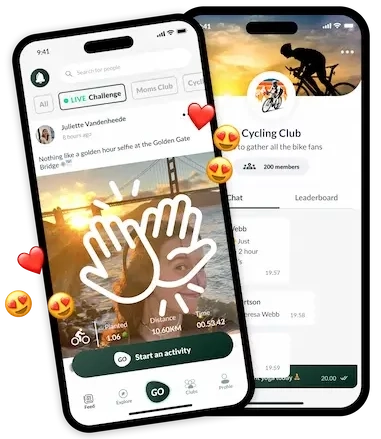
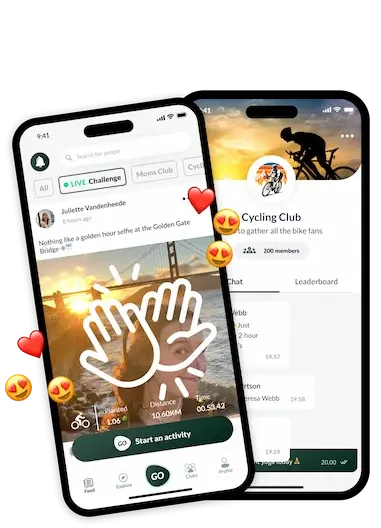
Test the basic functions of the teroGO mobile app with your colleagues.



Discover how Sisley planted over 78,000 trees with teroGO!
To view the list of members in your chat, please follow these steps:
1. Open the teroGO app
2. Access the “Chat” tab on the navigation bar
3. Open your chat and click on the “X members” button
This website stores cookies on your computer. These cookies are used to collect information about how you interact with our website and allows us to remember you. We use this information in order to improve and customize your browsing experience and for analytics and metrics about our visitors both on this website and other media. To find out more about the cookies we use, please see our Política de privacidad.
Get your corporate challenge or employee wellbeing program live and empower your team’s wellness journey.