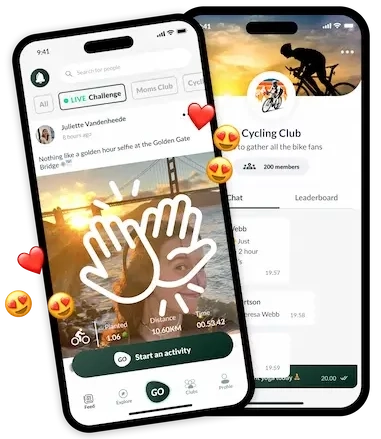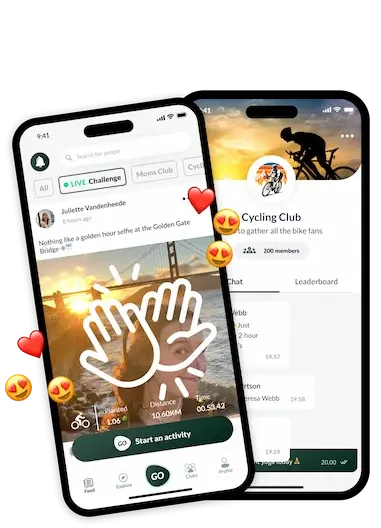How can I add a profile picture to my teroGO account?
1. Open the teroGO app
2. Access the profile section in the navigation bar
3. Select “Edit Profile”
4. Select “Change Profile Picture”
5. Take a picture with your camera or select a picture from your library and upload it
6. Select “Save”