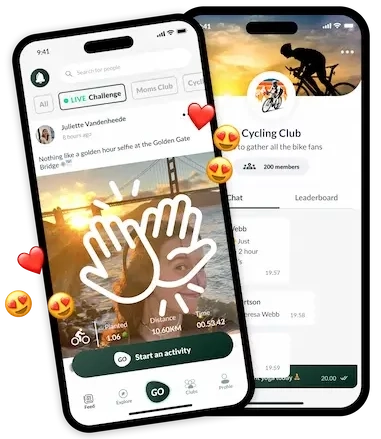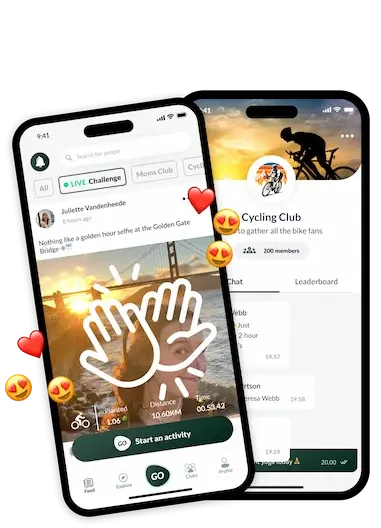How can I add a picture to the teroGO feed?
Nadat je je activiteit op het GO-scherm hebt ingevoerd, klik je op de knop "deel een 📸". Je kunt een foto nemen of er een kiezen uit je bibliotheek.
You can also add a description to your picture and share your picture on other social media channels outside of teroGO. As soon as you have shared your photo it will appear on the app feed.