
Fehler beim Absenden des Formulars
Bitte aktualisiere das Formular, um die Fehler zu beheben, und sende es erneut.

Bitte aktualisiere das Formular, um die Fehler zu beheben, und sende es erneut.



Our top 4 wellbeing tips to implement in your company or team today!



Engage employees in honor of Mental Health Awareness Month



Learn how to keep employees motivated and healthy this summer

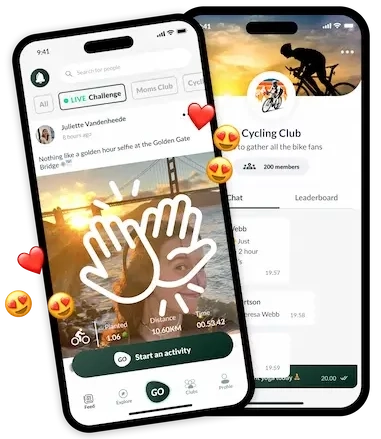
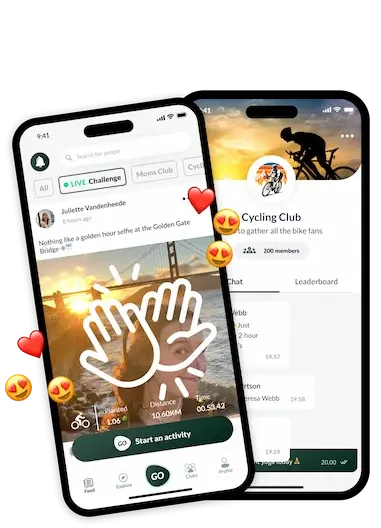
Test the basic functions of the teroGO mobile app with your colleagues.



Discover how Sisley planted over 78,000 trees with teroGO!
Eine Schritt-für-Schritt-Anleitung, wie jede deiner Aktivitäten mit deiner Lieblings-App zählt!
1. Open your atlasGO app and click on the GO icon on the navigation bar.
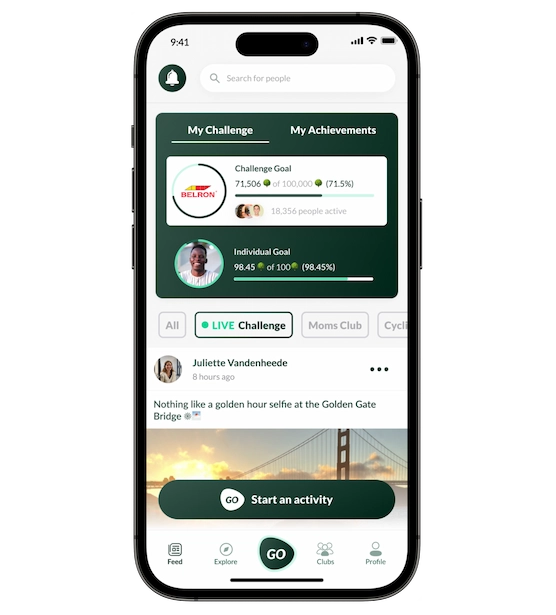
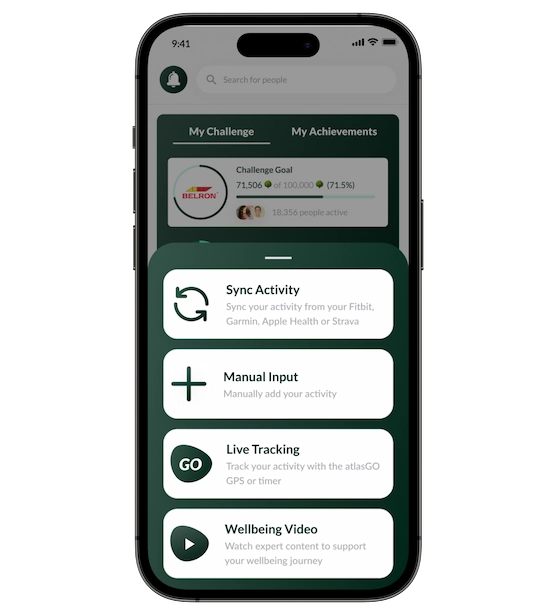
2. Click on the “Sync activity: Sync your activity from Fitbit, Garmin, Strava, or Apple Health” option.
3. A screen should open that shows you the option to connect with Apple Health, STRAVA, Fitbit or Garmin. Select your preferred app.
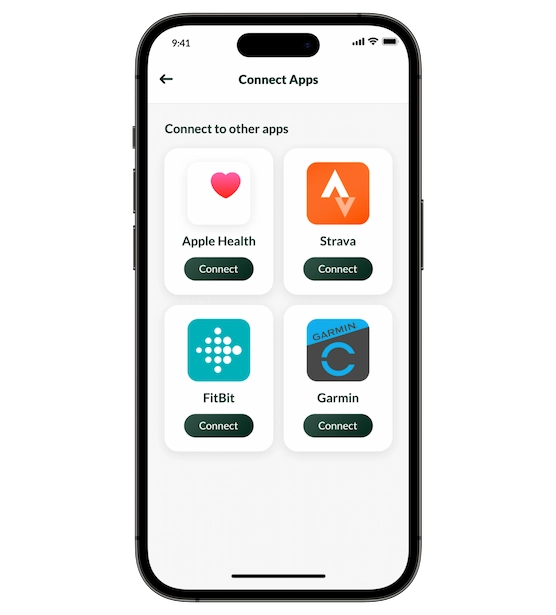
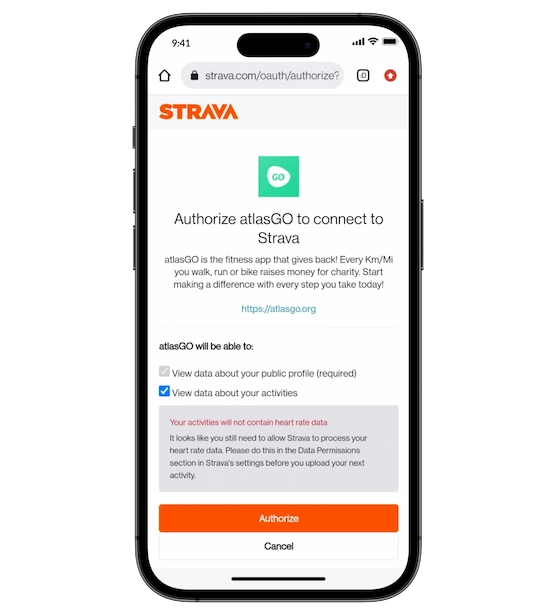
4. Make sure to allow all access to your account data
5. After connecting your account, you should be able to import your activities to atlasGO
Once you’ve connected your account, you can import your activities to atlasGO. Please keep in mind that certain activities may not be recognized or supported, and will be labeled as “unsupported” or “unrecognized.” To avoid confusion, please note that activities already synced will appear with a white background, while those that can still be synced will be displayed on a green background.
You might have to wait for up to 24 hrs for your activities to show up.
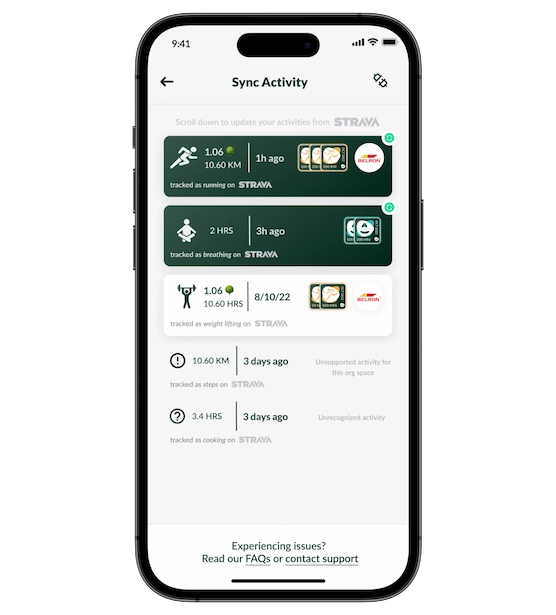
Strava:
• Make sure your activities are set as public on Strava so the atlasGO app can import them.
• Make sure to allow all permissions, including “View data about your activities”.
Garmin:
• After connecting your account, only the new activities you track will show on the Sync Screen. Previously tracked activities will need to be added manually.
Wenn du Hilfe brauchst, wende dich an unser Support-Team.
Diese Website speichert Cookies auf deinem Computer. Diese Cookies werden verwendet, um Informationen darüber zu sammeln, wie du mit unserer Website interagierst, und ermöglichen uns, uns an dich zu erinnern. Wir verwenden diese Informationen, um dein Surferlebnis zu verbessern und anzupassen sowie für Analysen und Metriken über unsere Besucher sowohl auf dieser Website als auch in anderen Medien. Um mehr über die von uns verwendeten Cookies zu erfahren, lies bitte unsere Datenschutzbestimmungen.
Get your corporate challenge or employee wellbeing program live and empower your team’s wellness journey.